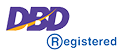การใช้งาน Windows Remote Desktop จาก IOS และ Android

IOS:
สามารถ download Microsoft Remote Desktop app ได้จาก Mac App Store เพื่อใช้งานกับ MAC / IPad ได้ จาก link นี้ :
https://itunes.apple.com/us/app/microsoft-remote-desktop/id715768417
ศึกษาวิธีใช้ Remote Desktop Client บน Mac หรือ Ipad :
http://technet.microsoft.com/en-us/library/dn473012.aspx
Android:
ลูกค้าสามารถ download Microsoft Remote Desktop app ได้จาก Google PlayStore เพื่อใช้งานกับ Android ได้ จาก link นี้ :
https://play.google.com/store/apps/details?id=com.microsoft.rdc.android
ศึกษาวิธีใช้ Remote Desktop Client บน Android:
http://technet.microsoft.com/en-us/library/dn473010.aspx