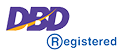1.Start Menu > RUN พิมพ์ในช่อง compmgmt.msc
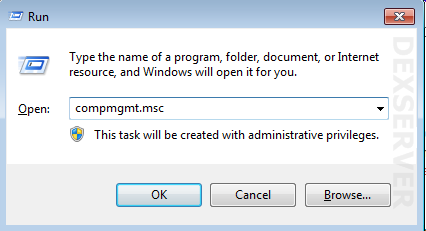
2.1.สำหรับ Windows Server 2003 เลือก Local User and Groups > Users และคลิกขวาที่ Administrator เลือก Set Password....
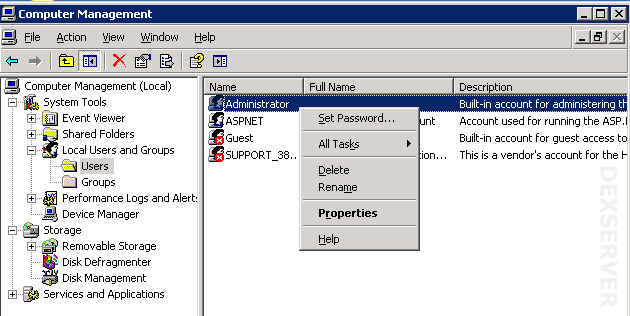
2.2.สำหรับ Windows Server 2008 เลือก Configuration > Local User and Groups > Users และคลิกขวาที่ Administrator เลือก Set Password....
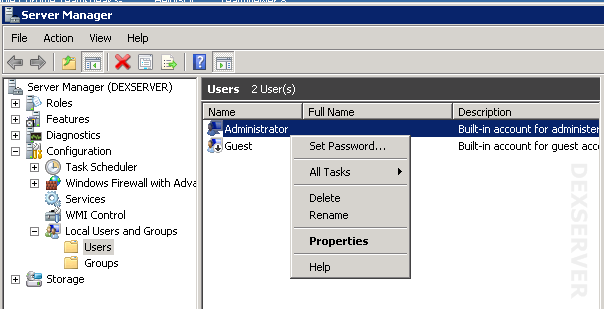
2.3 สำหรับ Windows Server 2012 เลือก Configuration > Local User and Groups > Users และคลิกขวาที่ Administrator เลือก Set Password....
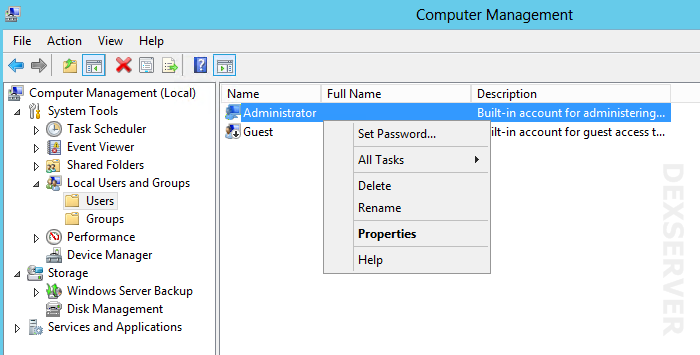
3.คลิกที่ Proceed
4.ใส่ Password ใหม่ทั้ง 2 ช่องแล้วกด OK
5.เสร็จเรียบร้อย
เพิ่มเติม
1.Password ใหม่ ต้องประกอบไปด้วย ตัวอักษรพิมพ์ใหญ่+ตัวอักษรพิมพ์เล็ก+ตัวเลข รวมกันอย่างกัน 6 ตัวขึ้นไป
2.วิธีดังกล่าวสามารถเปลี่ยน Password Windows XP/7/8/8.1 ได้เช่นกัน