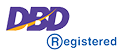ท่านสามารถเปิดการทำงานของ Apache Extended Status เพื่อดูสถานะการทำงานของ Apache ได้โดยการ SSH เข้าไปยังเซิฟเวอร์ และทำการแก้ไขไฟล์ดังต่อไปนี้
nano /etc/httpd/conf/extra/httpd-info.conf
จากนั้นแก้ไขข้อความตรงที่เป็นสีชมพู
<Location /server-status>
SetHandler server-status
# Order deny,allow
# Deny from all
# Allow from .example.com
</Location>
ExtendedStatus On
ตรงข้อความ server-status ควรเปลี่ยนเป็นคำหรือวลี ซึ่งยากแก่การคาดเดา เพื่อมิให้ผู้อื่นสามารถเปิดดู Extended Status ของท่านได้
การเรียกดู Extended Status สามารถทำได้โดย http://ip/server-status