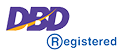Error text: file_name" has failed to upload due to an error - This file exceeds the maximum upload size for this site. You will need to increase the allowed memory in your php.ini file. The instructions below will show you on how to fix the php memory error by adjusting the appropriate sections of your local php.ini file.
memory_limit = 128M
upload_max_filesize = 128M
post_max_size = 128M
VestaCP : vi /etc/php.ini
DirectAdmin :vi /usr/local/php/lib/php.ini
หรือ : vi /usr/local/phpXX/lib/php.ini
New DirectAdmin :
#printf "memory_limit = 128M\npost_max_size = 128M\nupload_max_filesize = 128M\n" >> /usr/local/phpXX/lib/php.conf.d/50-webapps.ini
/bin/systemctl restart httpd.service
/bin/systemctl restart nginx.service