Symptoms
-
Subpath of the website, e.g.
example.com/api/testshows "error 404" in a web-browser. -
A website also may show the following error:
405 - HTTP verb used to access this page is not allowed
-
Node.js application is deployed using Node.js extension.
-
\api\testdoes not exist on a filesystem and should be generated dynamically via Node.js. -
Web application works as expected when iisnode is not used, and the required path
example.com:3000/api/testis available.
Cause
Node.js extension creates an URL rewrite rule in IIS as follows:
<rewrite>
<rules>
<rule name="startup-file">
<match url="^$" />
<action type="Rewrite" url="<?= htmlentities($this->startupFile) ?>" />
</rule>
</rules>
</rewrite>
The existing IIS rewrite rule is not compatible with the application.
This is a Bug in the Node.js extension #EXTNODEJS-46 which will be fixed in future product updates.
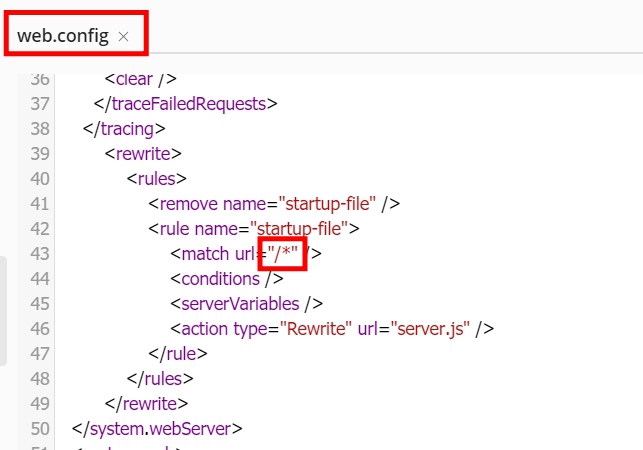
Change Pattern from ^$ to /* to route everything to Node.js Startup File.
อ้างอิงบทความจาก https://support.plesk.com/hc/en-us/articles/360010589619-Node-js-application-subpath-shows-error-404-after-being-deployed-in-Plesk
