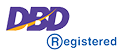libipset.so.13: cannot open shared object file: No such file or directory
Install imunify360 Latest version. . . .
Detecting ostype… centos
Checking for an update to i360deploy.sh
Downloading i360deploy.sh.repo_version (please wait)
i360deploy.sh is already the latest version (2.19) – continuing
ipset: error while loading shared libraries: libipset.so.13: cannot open shared object file: No such file or directory
Your OS virtualization technology kvm has limited support for ipset in containers. Please, contact Imunify360 Support Team.
The Imunify360 installation failed.
Error: The package downloaded but not found in directory.
Please contact server administrator.
[root@server ~]#
วิธีแก้ไขข้อผิดพลาดนั้นง่ายมาก (ใช้คำสั่งเหล่านี้โดยเชลล์)
yum install ipset-libs
yum install ipset*