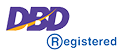The VPS control panel or Plesk has a very rich feature for spam filtering. It has the option of using DNSBL for spam protection.
A DNSBL is a list or database that contains of known IP addresses that's being use for spamming.
We highly recommend to use the blackhole list below:
zen.spamhaus.org;bl.spamcop.net
To enable this feature:
1. Login to Plesk control panel.
2. Click on Settings > Mail Server Settings.
3. From Preferences tab, check the option for "Switch on spam protection based on DNS blackhole lists".
4. In the text field, put there - zen.spamhaus.org;bl.spamcop.net
- 0 Users Found This Useful