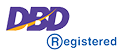Configure an inbound firewall rule to allow inbound FTP connections to only the ports on which FTP is listening
-
Open an Administrator command-prompt. Click Start, click All Programs, click Accessories, right-click Command Prompt, and then click Run as Administrator.
-
Run the following command:
netsh advfirewall firewall add rule name=”FTP Service” action=allow service=ftpsvc protocol=TCP dir=in
3. Finally, disable stateful FTP filtering so that the firewall does not block any FTP traffic.
netsh advfirewall set global StatefulFTP disable
ที่มา
https://docs.microsoft.com/en-us/previous-versions/windows/it-pro/windows-server-2008-R2-and-2008/dd421710(v=ws.10)?redirectedfrom=MSDN