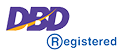Setting up SPF
SPF records are TXT records placed into a domain's DNS settings.
SPF (Sender Policy Framework) is a way to restrict which mail servers are allowed to send email for your domain name.
SPF Record Configuration
Create a TXT record for the outgoing sending domain with the following details:
"v=spf1 a:6205.submission.antispamcloud.com a:release.antispamcloud.com -all"
If you already have an existing SPF, simply add a:6205.submission.antispamcloud.com a:release.antispamcloud.com to your existing record.
ที่มา https://marketplace.whmcs.com/help/connect/kb/spamexperts_email_services/outgoing_filtering/setting_up_spf