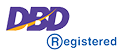If you want to completely disable the Google Chrome cache, the setting is hidden in the developer options. Here’s how to access it in the Windows, OS X, and Linux versions.
- Select the “Menu” button in the upper-right corner, then select “More tools” > “Developer tools“. You can also get to this screen by pressing Ctrl + Shift + I for Windows and Linux or Command + Option + I for Mac OS X.
- The Dev Tools window appears. Select “Network“,
- Check the “Disable cache” box.
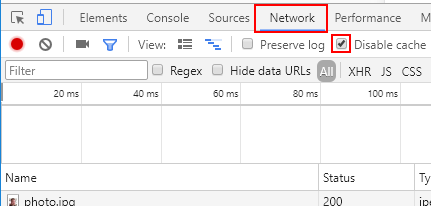
Like the setting says, you’ll have to keep the DevTools window open at the bottom of the screen for the cache to remain disabled. Drag the bar down if you need more area to work with on the top portion of the browser window.