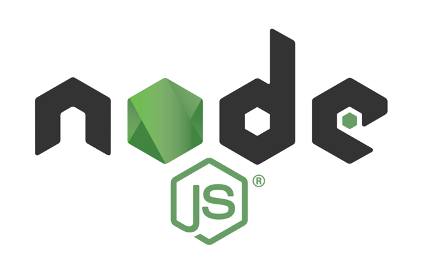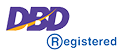|
|
If you have CentOS 6.x, and have enabled the EPEL repository, you can use yum to install node/npm:
After the installation is complete, check to make sure node is setup properly:
(Should return something like If you want later versions of Node.js (e.g. 4.x, 5.x, etc.), you can use the Nodesource yum repository instead of EPEL. |
- 0 Users Found This Useful