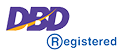If your server is running DirectAdmin you may enable Comodo ModSecurity protection rules and Comodo WAF plugin using the next steps:
- Check that you are using the latest CustomBuild 2.0.
See more information about DirectAdmin CustomBuild here: http://forum.directadmin.com/showthread.php?t=44743
- Make sure that CPAN and SUDO utils installed on your system.
- Open CustomBuild interface and click update of Comodo ModSecurity Rule Set
If installation is successful you will be able to use CWAF plugin in the Extra Features section of the main menu of DirectAdmin.
Alternatively, you may enable ModSecurity Comodo rule set from the console:
cd /usr/local/directadmin/custombuild
./build update
./build set modsecurity yes
./build set modsecurity_ruleset comodo
./build modsecurity
Release Notes:
- Update of Comodo rules is controlled by DirectAdmin CustomBuild.
- Current CWAF version was not tested with DirectAdmin on FreeBSD platform, but only on CentOs and Debian.
- If you want to send feedbacks directly to Comodo Test Lab through our plugin, you need to SignUp and set your Comodo account in the plugin.
Please send us your feedback to improve this feature.
To uninstall CWAF for Webmin
- Run the script 'bash /usr/local/cwaf/scripts/uninstall_cwaf.sh'
You will be asked:
Do you want to remove Comodo WAF application from Webmin?
Enter answer [y/n] y