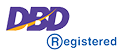วิธีแก้ไข ไม่สามารถรับเมล์ (Outlook Express) ได้ (Error 0x800C0133)
สำหรับผู้ใช้งาน Outlook Express ที่พบปัญหาอยู่ๆ ไม่สามารถรับอีเมล์ได้
โดยมีรหัส Error Number: 0x800C0133
ปัญหานี้เกิดขึ้นจาก Outlook Express ไม่สามารถจัดการกับขนาด Inbox เกิน 2 GB ได้
โดยไม่ขึ้นอยู่กับจำนวนเมล์ที่รับ
วิธีแก้ไข
Error 0x800C0133 When you are retrieving email with your Outlook Express (OE)
is because of currupted Inbox file.
To remedy please follow these steps:
-
Open Outlook Express (OE), on then left pane, right click "Local Folders", select "New Folder...", specify a name for you new folder as "Temp"
-
If you are still able to accress "Inbox", move all mails in "Inbox" to the new "Temp" Folder.
-
Go to menu "Tools" -> "Options" -> "Maintenance" tab -> "Store Folder" button. It will show the location of your Inbox file, please remember this location.
-
Close Outlook Express (OE), go to the location mentioned above, delete the file "Inbox.dbx"
-
Restore Outlook Express (OE), the "Inbox" folder should be auto recreated. Move back your mails to the new "Inbox", remove the "Temp" folder.
ลิงค์อ้างอิงอื่นๆ
http://www.thaiadmin.org/board/index.php?topic=64685.0
http://answers.microsoft.com/.....a881fd73-3bab-4240-9057-0b3785e59c59
ค้นหา Google ด้วยคำ " Protocol: POP3, Port: 110, Secure(SSL): No, Error Number: 0x800C0133"