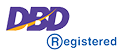สิ่งที่ต้องเตรียม
- ดาวน์โหลด WordPress
https://wordpress.org/download/ - ดาวน์โหลดปลั๊กอิน WordPress plugin sqlite integration
https://wordpress.org/plugins/sqlite-integration/ - นำ folder sqlite-integration ไปไว้ใน public_html/wp-content/plugins folder.
- คัดลอก ไฟล์ db.php ใน sqlite-integrมาไว้ folder to public_html/wp-content/db.php.
- เปลี่ยนชื่อ ไฟล์ public_html/wp-config-sample.php เป็น public_html/wp-config.php.
เพิ่ม define('USE_MYSQL', false);
ตัวอย่างไฟล์ wp-config.php >> https://file24.nakhonitech.com/f/1d462119a8e7401eba0f/
หมายเหตุ
หากท่าน งง กับการติดตั้ง สามารถดาวโหลดไฟล์ พร้อมติดตั้งได้เลย แค่แตกไฟล์แล้วติดตั้ง