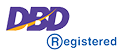Remove Old Mail Automatically from a Folder in Mozilla Thunderbird
To make Mozilla Thunderbird delete old messages in a folder automatically:
- Click on the desired folder with the right mouse button.
- Select Properties... from the menu.
- Go to the Retention Policy tab.
- Make sure Use server defaults or Use my account settings is not checked.
- Check either Delete all but the most recent __ messages (or Delete all but the last __ messages) or Delete messages more than __ days old.
- Typically, make sure Always keep starred messages is checked; this allows for an easy way to preserve emails.
- Enter the desired time or message count.
- Keeping about 30 days or 900 messages in a Trash folder usually works fine.
- Even for something like your default inbox, 182 days (around 6 months) can work.
- Click OK.
Remove Old Mail Automatically for an Entire Account in Mozilla Thunderbird
To set a default policy for an account that has Mozilla Thunderbird delete old emails across folders in the account:
- Select Preferences | Account Settings from the Mozilla Thunderbird menu.
- You can also select Tools | Account Settings… (Windows, Mac) or Edit | Account Settings… (Linux) from the menu.
- For local folders and POP email accounts:
- Go to the Disk Space category for the desired account (or Local Folders).
- For IMAP email accounts:
- Go to the Synchronization & Storage category for the desired account in the Account Settings window.
- Make sure
- Delete all but the most recent __ messages or
- Delete messages more than __ days old
- If you are prompted:
- Click OK in the Confirm permanent, automatic deletion of messages dialog.
- Do keep in mind that messages you did want to keep may inadvertently be deleted with this setting; do, perhaps, not rely on your starring messages to retain them.
- At the same time, chances are you will not miss any messages older than, say, a year that have been permanently deleted.
- You can adapt the default settings for any individual folder to either keep more or less mail, or to turn off automatic deletion altogether; see above.
- Click OK
ที่มา https://www.lifewire.com/auto-remove-old-mail-thunderbird-1173112