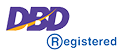ในระบบลีนุกซ์หากต้องการดู CPU, RAM และความจุ Hard Disk สามารถดูด้วยคำสั่งต่อไปนี้
# cat /proc/cpuinfo ดูหน่วยประมวลผลกลาง (CPU)
# cat /proc/meminfo ดูหน่วยความจำ (RAM)
# free ดูหน่วยความจำที่ใช้งานไป
# free -m ดูหน่วยความจำเป็น เม็ก
# top ดูเปอร์เซ็นต์การใช้งาน CPU และ RAM
# df -h ดูความจุฮาร์ดดิสก์ที่ใช้งาน
#top ครบ หมด
หรือลง htop ก็ จะดูง่ายดี ครับ
On RHEL/CentOS – 32-bit OS
-------------- For RHEL/CentOS 6 -------------- # wget http://download.fedoraproject.org/pub/epel/6/i386/epel-release-6-8.noarch.rpm # rpm -ihv epel-release-6-8.noarch.rpm -------------- For RHEL/CentOS 5 -------------- # wget http://download.fedoraproject.org/pub/epel/5/i386/epel-release-5-4.noarch.rpm # rpm -ihv epel-release-5-4.noarch.rpm
On RHEL/CentOS – 64-bit OS
-------------- For RHEL/CentOS 7 -------------- # wget http://dl.fedoraproject.org/pub/epel/7/x86_64/e/epel-release-7-8.noarch.rpm # rpm -ihv epel-release-7-8.noarch.rpm -------------- For RHEL/CentOS 6 -------------- # wget http://download.fedoraproject.org/pub/epel/6/x86_64/epel-release-6-8.noarch.rpm # rpm -ihv epel-release-6-8.noarch.rpm -------------- For RHEL/CentOS 5 -------------- # wget http://download.fedoraproject.org/pub/epel/5/x86_64/epel-release-5-4.noarch.rpm # rpm -ihv epel-release-5-4.noarch.rpm
Once EPEL repository has been installed, you can hit the following yum command to fetch and install the htop package as shown.
# yum install htop