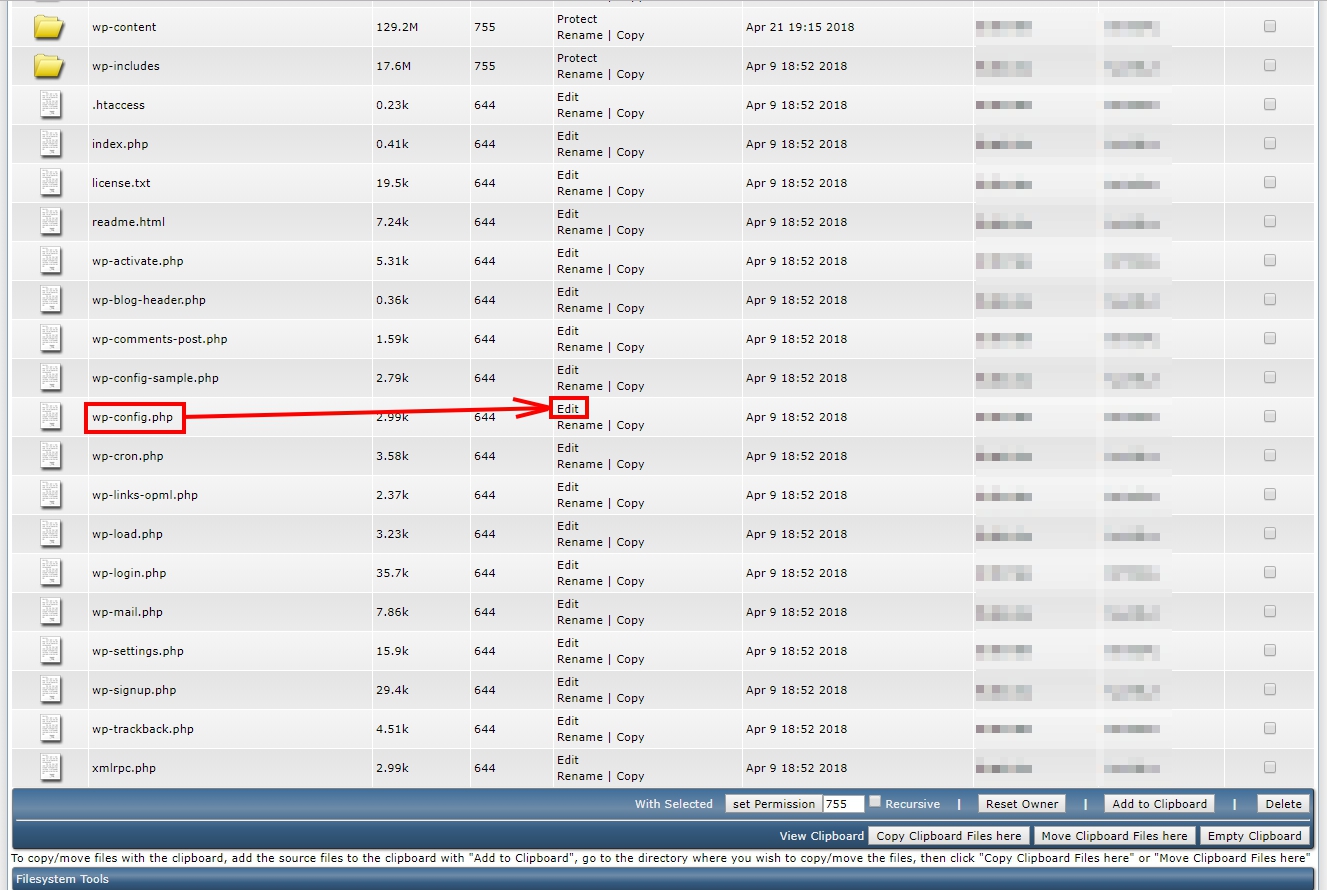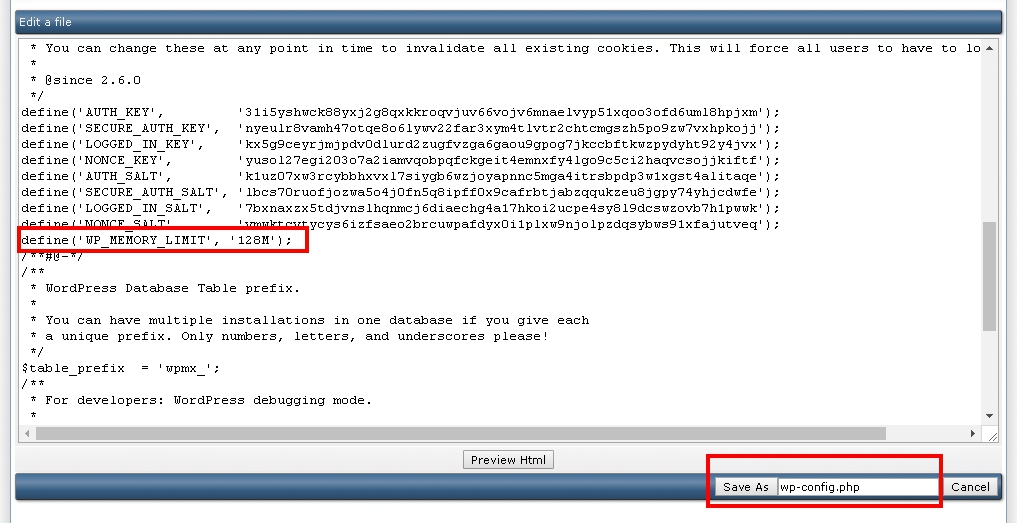Increasing the WordPress Memory Limit
1.เปิดไฟล์ wp-config.php ขึ้นมาแก้ไข (Edit your wp-config.php file.)
นำ define('WP_MEMORY_LIMIT', '256M');
หรือ define('WP_MEMORY_LIMIT', '512M');
ไปวางใน wp-config.php ตำแหน่ง ดังรูปตัวอย่างด่านล่างนี้
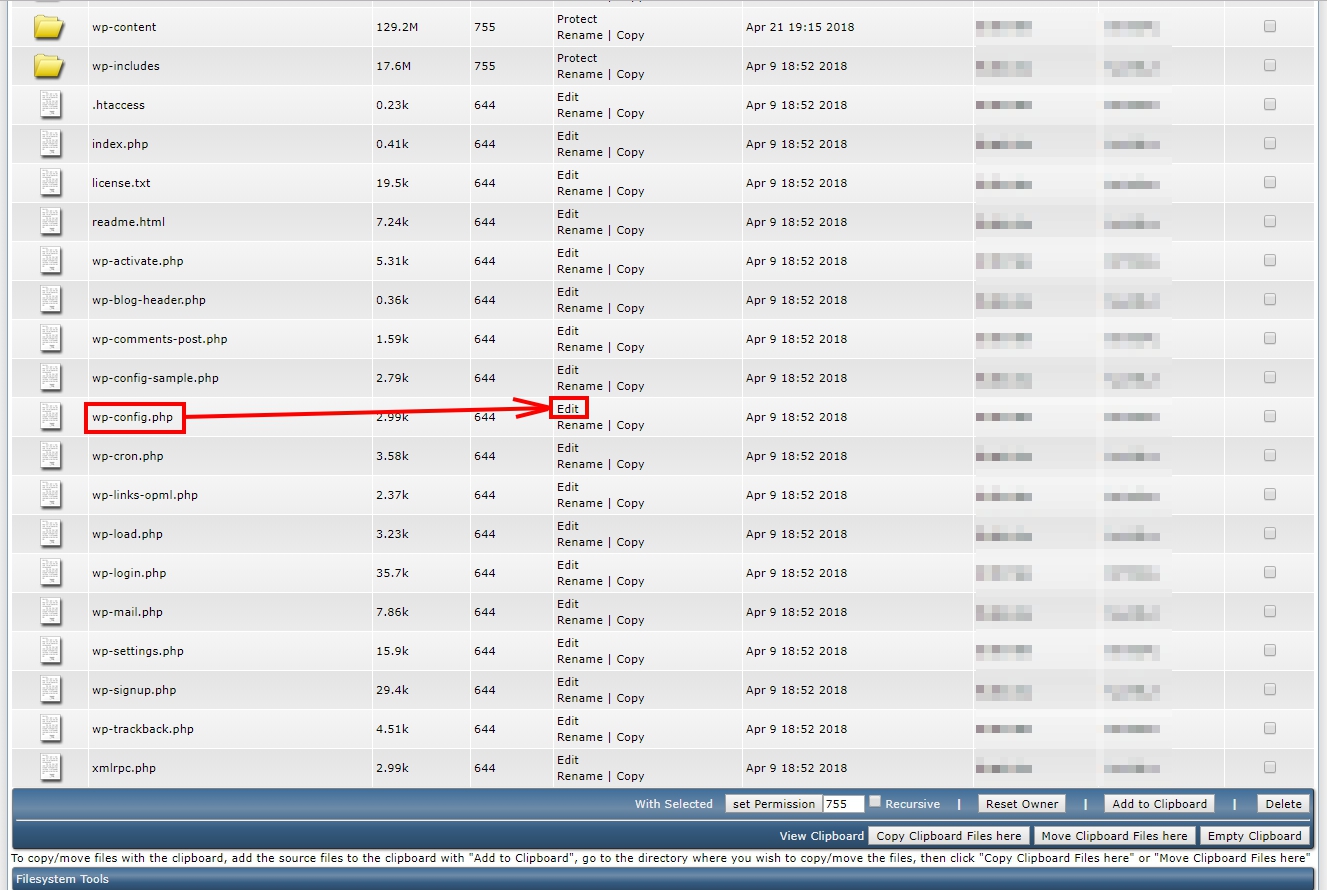
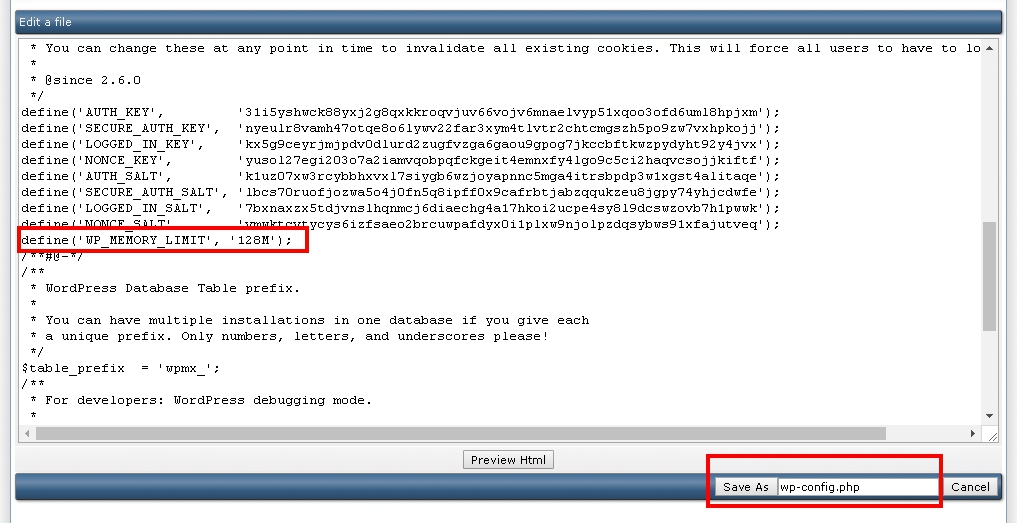
1.เปิดไฟล์ wp-config.php ขึ้นมาแก้ไข (Edit your wp-config.php file.)
นำ define('WP_MEMORY_LIMIT', '256M');
หรือ define('WP_MEMORY_LIMIT', '512M');
ไปวางใน wp-config.php ตำแหน่ง ดังรูปตัวอย่างด่านล่างนี้