- เปิดไฟล์ web.config
- ก็อปโค้ดด้านล่างไปวางแทน
<?xml version="1.0" encoding="UTF-8"?> <configuration> <system.webServer> <directoryBrowse enabled="false"/> <rewrite> <rules> <rule name="Plesk. WordPress redirect wpConfigRule " stopProcessing="true"> <match url="^wp-config.php$" ignoreCase="false"/> <action type="CustomResponse" statusCode="403" statusReason="Forbidden" statusDescription="Forbidden"/> </rule> <rule name="wordpress" patternSyntax="Wildcard"> <match url="*"/> <conditions> <add input="{REQUEST_FILENAME}" matchType="IsFile" negate="true"/> <add input="{REQUEST_FILENAME}" matchType="IsDirectory" negate="true"/> </conditions> <action type="Rewrite" url="index.php?requesturi={URL}"/> </rule></rules> </rewrite> </system.webServer> </configuration> - แก้ไขไฟล์ index.php โดยเพิ่มโค้ด
$_SERVER['REQUEST_URI'] = isset($_GET['requesturi']) ? $_GET['requesturi'] : '/';
บรรทัดบนสุดดังภาพด้านล่าง
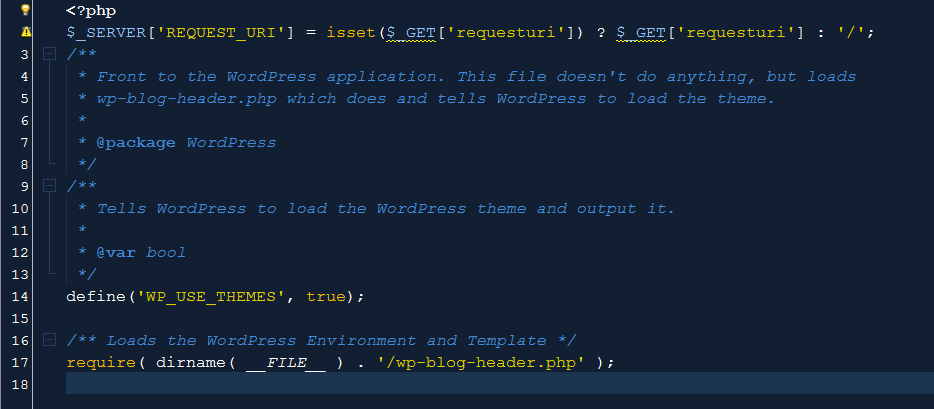
เป็นอันเรียบร้อยครับ
บทความจาก cowmein.com
