To install cURL by using the apt-get install command, perform the following steps:
ที่มา brocade.com
To install cURL by using the apt-get install command, perform the following steps:
sudo apt-get update
sudo apt-get install curl
curl --versionA message that is similar to the following is displayed:
curl 7.29.0 (x86_64-redhat-linux-gnu) libcurl/7.29.0 NSS/3.15.4 zlib/1.2.7 libidn/1.28 libssh2/1.4.3 Protocols: dict file ftp ftps gopher http https imap imaps ldap ldaps pop3 pop3s rtsp scp sftp smtp smtps telnet tftp Features: AsynchDNS GSS-Negotiate IDN IPv6 Largefile NTLM NTLM_WB SSL libz
# IMPORTANT: Choose or add a the line below with web server's restart command # CentOS: apache #...

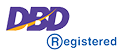
ที่อยู่จัดส่งเอกสาร นครไอเทค (ตรงข้ามวัดบ่อล้อ) 1/1 ม.7 ต.แม่เจ้าอยู่หัว อ.เชียรใหญ่ จ.นครศรีธรรมราช 80190
ที่อยู่ตามทะเบียนพาณิชย์ 40 ม.5 ต.ท้องลำเจียก อ.เชียรใหญ่ จ.นครศรีธรรมราช 80190 ทะเบียนการค้าเลขที่. 1800600025625
โฮสติ้ง นครไอเทค © Copyright Nakhonitech.com 2009-2015. All rights reserved.

เราให้ความสำคัญกับความเป็นส่วนตัวของคุณ
เราใช้คุกกี้เพื่อปรับปรุงประสบการณ์การท่องเว็บของคุณ แสดงโฆษณาหรือเนื้อหาที่ปรับให้เหมาะสม และวิเคราะห์การจราจรของเรา โดยคลิก "ยอมรับทั้งหมด" คุณยอมรับการใช้คุกกี้ของเรา
